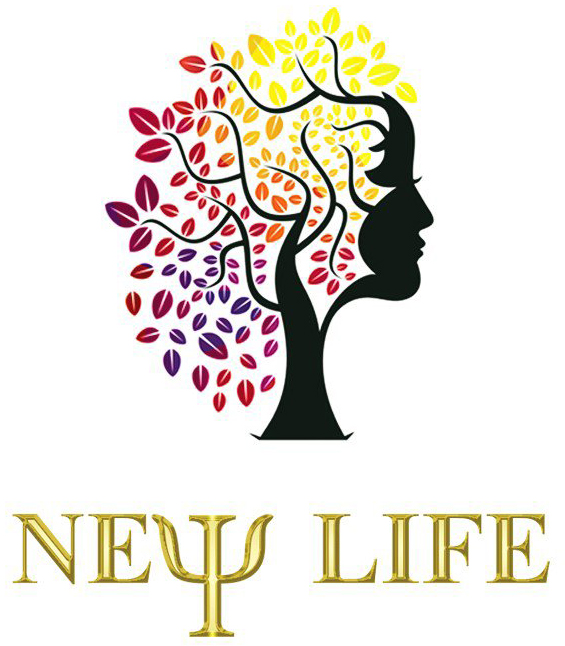Implementing effective data-driven A/B testing requires more than just running experiments; it demands a rigorous, detailed approach to data collection, statistical validation, automation, and continuous refinement. This comprehensive guide dives deep into the technical and practical steps necessary to elevate your A/B testing processes beyond basic methodologies, ensuring you derive actionable, reliable insights that significantly impact your conversion rates.
1. Selecting and Preparing Data for Precise A/B Test Analysis
a) Identifying Key Metrics and Data Sources for Accurate Results
Begin with meticulous metric selection aligned with your business objectives. For conversion optimization, focus on metrics such as click-through rate (CTR), conversion rate (CR), average order value (AOV), and bounce rate. Use tools like Google Analytics, Mixpanel, or Heap to collect granular data. Ensure data sources are comprehensive: tracking pixels, server logs, and event streams must be integrated seamlessly. For instance, implement custom event tracking for specific user interactions, like form submissions or button clicks, to capture nuanced behavioral data.
b) Cleaning and Validating Data to Ensure Reliability and Consistency
Raw data often contains duplicates, bot traffic, or tracking errors. Use SQL queries or data processing pipelines (e.g., Apache Spark, Pandas) to filter out non-human traffic, eliminate duplicate events, and normalize timestamp formats. Validate data consistency through cross-referencing metrics from multiple sources. For example, compare server-side logs with client-side event data to identify discrepancies. Implement data validation scripts that flag anomalies exceeding 3 standard deviations, prompting manual review.
c) Segmenting Data to Isolate Relevant User Groups and Behaviors
Segmentation is critical for precise analysis. Create user segments based on behavior, acquisition channels, device type, location, or prior engagement levels. Use SQL window functions or dedicated segmentation tools to define cohorts. For example, compare the behavior of new visitors versus returning customers within your test group. Segmenting allows you to detect differential effects; a variation may improve conversions for mobile users but not desktops.
d) Handling Missing or Anomalous Data Points to Prevent Biases
Apply imputation techniques like mean substitution or regression-based imputation for missing data, but only when appropriate. For anomalies, employ robust statistical methods—such as median-based filters or Hampel filters—to identify and exclude outliers. For instance, if a sudden spike in bounce rate coincides with a server outage, exclude affected data segments. Document all data cleaning steps meticulously to ensure reproducibility and transparency.
2. Applying Advanced Statistical Techniques to Validate A/B Test Outcomes
a) Choosing Appropriate Significance Tests (e.g., Chi-Square, t-test, Bayesian Methods)
Select statistical tests based on your data type and distribution. For binary outcomes like conversions, a Chi-Square test or Fisher’s Exact test is suitable. For continuous metrics like AOV, a t-test or Welch’s t-test accounts for unequal variances. Bayesian approaches, such as Bayesian A/B testing with Beta distributions, offer probabilistic insights and handle ongoing data collection without fixed sample sizes. For example, implement a Bayesian model using tools like PyMC3 or Stan for a more nuanced understanding of your variation’s impact.
b) Calculating Confidence Intervals for Conversion Rates and Other KPIs
Use Wilson score intervals or bootstrap methods to compute confidence intervals. For example, with a conversion rate of 5,000 conversions out of 100,000 visitors, calculate the 95% confidence interval to understand the range of the true conversion rate. Implement R or Python scripts that automate these calculations, ensuring they account for sample size and variance. Present intervals visually in dashboards to communicate uncertainty clearly to stakeholders.
c) Adjusting for Multiple Comparisons and False Discovery Rate
When testing multiple variations or metrics, control the false discovery rate (FDR) using methods like Benjamini-Hochberg adjustment. For example, if testing five different button colors simultaneously, apply FDR correction to p-values to prevent false positives. Implement correction algorithms in your statistical scripts, and interpret adjusted p-values carefully—only consider variations significant if they pass these corrected thresholds.
d) Interpreting P-Values and Effect Sizes for Practical Decision-Making
Focus not just on p-values but also on effect sizes—such as Cohen’s d or risk ratios—to gauge practical significance. For example, a p-value of 0.04 with a small effect size (e.g., a 0.2% increase in conversion) may warrant reconsideration of the test’s value. Use confidence intervals to contextualize effect sizes; narrow intervals around meaningful improvements justify rollout decisions. Document effect size thresholds aligned with your business impact criteria.
3. Implementing Automated Data Collection and Analysis Pipelines
a) Setting Up Data Tracking with Tagging and Event Tracking Tools
Use Google Tag Manager (GTM) to deploy custom tags for detailed event tracking. Define a comprehensive event schema: e.g., category: 'CTA Button', action: 'click', label: 'Sign Up'. Incorporate dataLayer pushes for contextual information (device, user segment). Validate event firing through browser debugging tools and server logs before launching tests.
b) Using SQL and Data Warehousing for Real-Time Data Aggregation
Establish a data warehouse (e.g., BigQuery, Snowflake) to centralize raw event data. Write optimized SQL queries to aggregate key KPIs in near real-time. For example, create a view that calculates daily conversion rates segmented by test variation and user cohort. Schedule incremental loads via ETL tools (e.g., Apache Airflow) to keep dashboards updated.
c) Automating Statistical Analysis with Scripts and A/B Testing Platforms
Develop scripts in Python or R that automate hypothesis testing once data reaches statistical significance thresholds. Integrate with platforms like Optimizely or VWO via APIs to trigger alerts or auto-allocate winning variations. Set up scheduled jobs that run analyses at predefined intervals, minimizing manual effort and reducing human biases.
d) Visualizing Data Trends for Rapid Insights (e.g., dashboards, heatmaps)
Use BI tools like Tableau, Power BI, or Looker to create dynamic dashboards that display key metrics and statistical significance markers. Incorporate heatmaps for page engagement analysis. Automate data refreshes and embed alerts for significant deviations. For example, a dashboard might highlight a sudden drop in conversion rate during a test, prompting immediate investigation.
4. Designing and Running Multi-Variable and Sequential A/B Tests
a) Structuring Multi-Variable Tests to Isolate Interaction Effects
Implement factorial designs—e.g., 2×2 or 3×3 matrices—where multiple elements vary simultaneously. Use orthogonal arrays to ensure independent estimation of main and interaction effects. For example, test headline and button color together to identify synergistic impacts. Analyze results with ANOVA or multivariate regression models to parse out interaction significance.
b) Planning Sequential (Sequential Probability Ratio Test) Experiments for Ongoing Optimization
Use Sequential Probability Ratio Tests (SPRT) to evaluate data as it arrives. Set pre-defined thresholds for acceptance or rejection, allowing you to stop testing early when results are conclusive, saving time and resources. Implement this with statistical packages like R’s sequential library or custom scripts, ensuring proper alpha spending to control Type I error.
c) Managing Test Interactions and Confounding Variables
Schedule tests sequentially or use multivariate designs to minimize interaction effects. When concurrent tests overlap, use stratified randomization and include covariates in your regression models to control for external influences. For example, include traffic sources or time-of-day as covariates to adjust impact assessments.
d) Applying Response Surface Methodology for Complex Test Designs
Use Response Surface Methodology (RSM) to optimize multiple interdependent variables simultaneously. Fit quadratic models to your data to identify optimal combinations. For example, adjust headline font size, color saturation, and image placement in a combined test. Use software like Design-Expert or JMP to design experiments and analyze responses comprehensively.
5. Troubleshooting Common Pitfalls in Data-Driven A/B Testing
a) Detecting and Correcting for Sample Bias and Leakage
Regularly audit your sampling process. Use statistical tests like Chi-Square to compare sample demographics with your overall user base. If bias is detected—e.g., over-representation of a device type—adjust your traffic split or re-randomize. Ensure cookie-based randomization is correctly implemented to prevent leakage of user assignments across variations.
b) Avoiding Peeking and Ensuring Sufficient Test Duration
Implement statistical monitoring tools that enforce fixed sample sizes or use sequential testing with pre-defined stopping rules. Avoid checking results prematurely; such peeking inflates false positive rates. Set clear criteria for test duration—e.g., minimum number of visits or conversions—and adhere strictly to avoid biased conclusions.
c) Managing Variability and External Factors Influencing Results
Use stratified sampling and include control variables in your analysis to account for external shocks, such as seasonal effects or marketing campaigns. For example, segment data by week or campaign source to isolate true effects. Employ time-series analysis or regression modeling to control for confounders.
d) Recognizing and Mitigating False Positives and Negatives
Apply Bonferroni or FDR corrections when testing multiple hypotheses. Use power analysis upfront to ensure sufficient sample size; underpowered tests increase false negatives. For instance, calculate minimum detectable effect sizes and required traffic volume using tools like G*Power. Always interpret results in context, considering confidence intervals and effect sizes, not solely p-values.
6. Case Study: Step-by-Step Implementation of a Data-Driven A/B Test for a High-Converting Landing Page Element
a) Defining Precise Hypotheses and Metrics
Hypothesis: Changing the call-to-action (CTA) button color from blue to orange will increase conversions. Metrics: Primary—conversion rate; Secondary—click-through rate on the CTA. Use historical data to estimate baseline metrics and define a minimum detectable effect of 1%.
b) Data Collection Setup and Segment Selection
Implement event tracking for CTA clicks and conversions via GTM. Segment users by device type and traffic source to identify potential differential effects. Ensure sample size calculations indicate at least 10,000 visitors per variation to achieve 80% power at the 0.05 significance level.
c) Running the Test with Automated Data Analysis
Set up a dashboard that tracks cumulative conversions, confidence intervals, and p-values in real-time. Use Python scripts with statsmodels or scipy