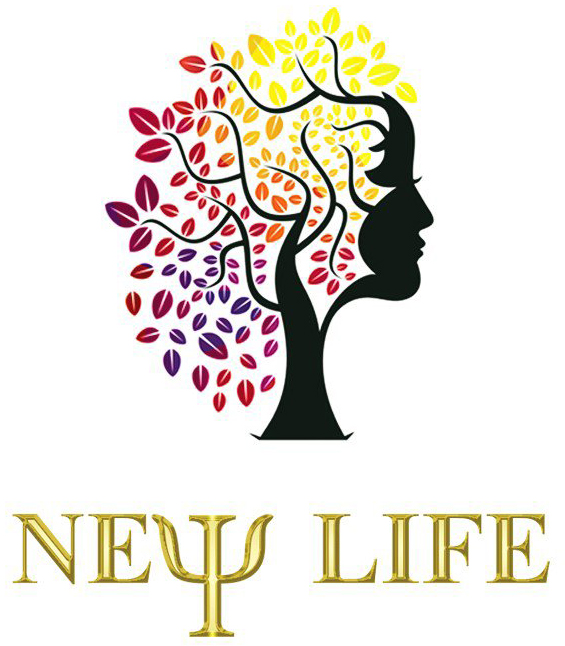In the competitive landscape of digital content, understanding precisely how users engage with your material is paramount. While Tier 2 provided a robust overview of setting up and analyzing A/B tests, this deep dive focuses on the “how exactly” of implementing advanced, actionable strategies that yield measurable improvements in engagement. We will explore concrete techniques, step-by-step processes, and real-world scenarios to turn raw data into tangible content enhancements.
1. Setting Up Precise A/B Testing Experiments for Content Engagement
a) Defining Clear Hypotheses Based on Audience Behavior Data
Start by diving into your existing analytics to identify specific pain points or opportunities. For instance, if your bounce rate spikes on articles with long introductions, formulate a hypothesis such as: “Shortening the introduction will increase scroll depth and time on page.” Use tools like Google Analytics or heatmaps (e.g., Hotjar) to observe user behavior patterns. Quantify these observations: e.g., “Users typically scroll only 30% of the page.”
Expert Tip: The strength of your hypothesis lies in its specificity and grounding in data. Avoid vague assumptions; instead, reference actual user interactions to inform your test.
b) Selecting the Right Variables to Test (e.g., Headlines, CTAs, Layouts)
Focus on high-impact elements that influence user decisions. For content engagement, typical variables include:
- Headlines: Use emotional triggers, numbers, or questions to increase curiosity.
- Call-to-Action (CTA) Wording: Test variations like “Download Now” vs. “Get Your Free Ebook.”
- Content Layouts: Compare single-column vs. multi-column designs, or different visual hierarchies.
- Visual Elements: Image choices, video placements, or infographics.
Pro Tip: Prioritize variables based on their potential to influence engagement metrics. Use prior analytics to narrow down the most promising elements for testing.
c) Creating Test Variants with Controlled Differences
Design variants that differ by only one element at a time to isolate effects. For example, when testing headlines, create:
| Variant A | Variant B |
|---|---|
| “10 Tips to Improve Your Content Strategy” | “Boost Engagement with These Content Hacks” |
Ensure that other variables—such as layout and images—remain constant across variants. This controlled approach guarantees that observed differences are attributable solely to the tested element.
d) Establishing Proper Sample Sizes and Test Duration for Statistical Significance
Use power analysis tools or calculators (e.g., Optimizely Sample Size Calculator) to determine the minimum sample size required. Consider factors such as:
- Expected lift in engagement metrics
- Baseline engagement rates
- Desired confidence level (commonly 95%)
- Test duration should cover at least one full business cycle to account for variability (e.g., weekdays vs. weekends)
For instance, if your current scroll depth average is 40% with a standard deviation of 10%, and you aim to detect a 5% increase with 80% power at 95% confidence, your sample size calculator might recommend at least 1,000 visitors per variant over a 2-week period.
2. Technical Implementation of Data-Driven A/B Testing
a) Integrating Testing Tools (e.g., Google Optimize, Optimizely) into Content Platforms
Begin by installing the chosen tool’s snippet code into your website’s header. For example, with Google Optimize:
- Create an account and set up an experiment in Google Optimize.
- Insert the provided container snippet into your website’s
<head>tag. - Use the Visual Editor or custom code snippets to define variants.
Test the implementation on staging environments before going live to prevent disruptions.
b) Tagging and Tracking User Interactions with Event Pixels
Leverage event tracking scripts to capture engagement actions beyond page views. For example:
- Scroll Depth: Use JavaScript to send an event when a user scrolls past 50%, 75%, or 100% of the page height.
- Time on Page: Set timers that trigger an event if a visitor stays longer than a threshold (e.g., 60 seconds).
- CTA Clicks: Attach event listeners to buttons or links to record clicks.
Example of scroll tracking code snippet:
window.addEventListener('scroll', function() {
if (window.scrollY > document.body.scrollHeight * 0.5) {
// Send event to analytics
}
});
c) Setting Up Conversion Goals Specific to Engagement Metrics (e.g., Scroll Depth, Time on Page)
Configure your analytics or testing platform to define these engagement actions as conversion goals. For Google Analytics:
- Create a new goal with a custom event.
- Define the event category (e.g., “Scroll”), action (e.g., “50%”), label (optional).
- Set the goal to trigger when this event occurs.
Tip: Use granular goals for different engagement levels to analyze which specific interactions correlate most with overall content success.
d) Automating Data Collection and Reporting Dashboards
Leverage platforms like Google Data Studio, Tableau, or Power BI for real-time dashboards. Connect your analytics data sources via APIs or integrations. Key steps include:
- Set up data connectors to automatically fetch engagement data.
- Create custom visualizations for metrics such as scroll depth, time on page, and CTA clicks.
- Schedule regular report refreshes and share dashboards with stakeholders.
This automation reduces manual analysis time and enables rapid iteration based on fresh data.
3. Analyzing Test Results to Drive Content Optimization
a) Calculating Confidence Levels and Statistical Significance
Use statistical formulas or tools like Bayesian analysis or chi-squared tests to determine if differences are meaningful. For example, with a simple A/B test:
- Calculate the conversion rate (CR) for each variant: CR = (Number of engaged users) / (Total visitors).
- Compute the standard error and confidence interval for each CR.
- Apply a Z-test to see if the difference exceeds the threshold for statistical significance at 95% confidence.
Tip: Use built-in calculators in tools like Optimizely or VWO that automate these calculations, but understand the underlying assumptions for accurate interpretation.
b) Interpreting Engagement Data Beyond Surface Metrics (e.g., Bounce Rate, Engagement Time)
Deep analysis involves correlating multiple metrics. For example, a variant might show a higher scroll depth but also a higher bounce rate. To interpret such contradictions:
- Segment data by device type, referral source, or user demographics to identify contextual factors.
- Analyze heatmaps to see where users lose interest, guiding further refinements.
- Use cohort analysis to understand if engaged users tend to revisit or convert later.
Remember: Engagement is multidimensional. Combining quantitative data with qualitative insights (like user feedback) provides a holistic picture.
c) Identifying Consistent Patterns and Outliers in User Responses
Look for trends across multiple tests and segments. For example, if shortening headlines consistently increases engagement for mobile users but not desktop, tailor approaches accordingly. Use statistical process control charts to monitor variation over time, identifying outliers or shifts in behavior.
d) Using Multivariate Testing to Uncover Interdependent Effects
Implement multivariate testing when multiple elements interact. For example, test headlines and images together to see combined effects on engagement. Use factorial designs:
| Variable 1 | Variable 2 |
|---|---|
| Headline Variant A / B | Image Variant 1 / 2 |
Multivariate tests reveal how combinations influence engagement, enabling more nuanced content strategies.
4. Applying Granular Changes Based on Data Insights
a) Refining Headlines and Call-to-Action Wording for Higher Engagement
Use A/B test results to craft headlines with proven appeal. For example, if data shows that headlines with numbers outperform vague titles, implement:
- “7 Proven Strategies to Increase Your Content Reach”
- “Discover How to Boost Engagement by 50%”
Similarly, refine CTA wording to include action verbs and benefit statements, e.g., “Get Your Free Guide Now” vs. “Download”.
b) Adjusting Visual Hierarchy and Content Layouts Based on User Attention Hotspots
Analyze heatmaps to identify where users focus. For example, if the eye gravitates toward the top-left corner, prioritize key CTAs or headlines there. Use CSS grid or Flexbox to rearrange content:
.content-container {
display: flex;
flex-direction: column;
}
@media (min-width: 768px) {
.content-container {
flex-direction: row;
}
}
Tip: Use A/B test results to experiment with repositioning high-importance elements and measure their impact on engagement metrics like click-through rates.
c) Personalizing Content Variations for Different Audience Segments
Leverage segment data to tailor content. For instance, if data indicates that younger audiences respond better to casual language, create variants targeting that demographic. Use dynamic content tools or platform-specific personalization features:
- Segment users by device, location, or behavior.
- Deliver personalized headlines or images based on segment profiles.
d) Iteratively Testing Small Changes to Build a Continuous Optimization Cycle
Adopt an agile mindset: implement small, incremental changes based on previous insights, then test again. For example, tweak CTA button colors or font sizes, measure impact, and repeat. Maintain a test backlog where continuous improvements are logged and prioritized.
Remember: The goal is continuous improvement. Small, data-informed adjustments often outperform large, infrequent overhauls.